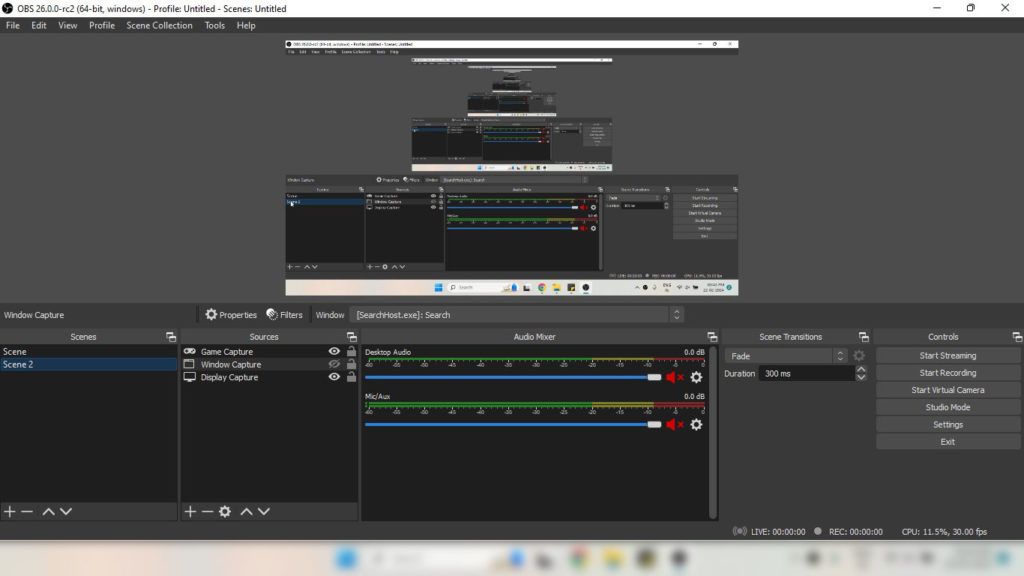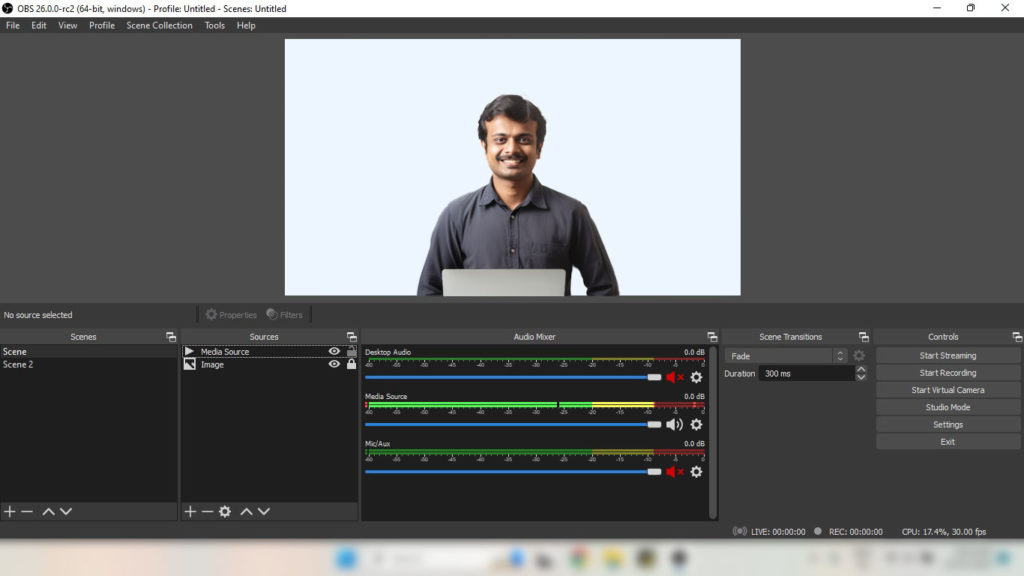Now you don’t have to stress about your technical abilities and budget because there are many videos recording software’s that are available for free in the market to get you started with video Lectures. There are only a few that are free and dependable according to your requirements. It is important to know about this video lecture recording software, especially for those who are new to the E-Learning market, to avoid any unnecessary hassle and costs. We would always suggest that you look for recording software that will save you money and is freely available, with no hidden costs and won’t break your budget. In this blog, we will try to educate you about free recording software, along with a few things to consider before you begin your journey into video lectures.
Things you need to be aware of before you buy video streaming and Recording software.
Cost – The cost of video streaming software is one of the most important factors to consider before making a purchase. While there are software’s that run on a browser and do not require a robust hardware, they use a software provider’s server to record your content and stream it to your audience. On the other hand, if you want to use software that installs on your desktop or laptop, you’ll need a compatible hardware for recording your video lectures, which will cost you a lot of money. It’s important to understand what your use case is. If you want to stream audio and video, you might want to use a browser-based program, but if you want to stream multi-dimensional content such as games, animation or chroma-based videos, then you’ll need a robust hardware for recording and streaming your videos with no problems.
Easy to use – A Video lecture Recording software should be easy to use and self-guided. It should navigate its user to learn its feature. A complicated software may waste your precious time and force you to hire a technical expert.
Features of Software – it’s important to check compatibility of your software along with its feature. There are streaming software’s which requires specific configuration of hardware to stream and record your video lectures. Some of them only available for windows and not on Mac and Linux. We always suggest that you go through all the features of these software and look whether it is suitable for your prerequisite.
These are the few things which could be kept in mind before you start recording of your video lectures. We recommend OBS studio which is absolutely free and has easy user interface. OBS Studio works with windows, Linux, and Mac operating systems. It has got easy user interface and features like noise gate and noise suppression which helps teacher to have clear voice. You can stream your video lectures on multiple channels like YouTube, Facebook, twitch, Dacast, Restream, Vimeo, twitter and easily configurable. you can create multiple scenes according to your requirement. We have trained more than hundreds of teachers to setup their studios and how they could record video lectures on OBS studio. We have successfully helped them to transition their classroom teaching into Digital education with guided steps. We also provide guidance to teachers and coaching institute to select finest equipment to start with Video lectures.
We also provide video lecture encryption software for windows, android and for MAC which helps to protect your video lectures.
Our Encrypted Video lectures streaming technology is compatible with OBS studio and provides end to end encryption when you go live to interact with your audience and minimize the risk of leakage and piracy. Our encrypted live video lectures software first does the encryption of your live feed and then it goes to your end user. It is always advisable to go with Encrypted stream rather than open stream using YouTube servers or with Learning management software. we provide secure video steaming application and as per the market users its best secure video streaming player.
Here is the list of recording software and live broadcaster which is available online so choose your recording software wisely according to your need and technical acumen.
OBS Studio (Absolutely free and customizable, Open source, available on windows, Mac, Linux)
X split (not completely free, Premium features only available on paid version, not fully customizable)
Streamlabs (only available on windows, not freely available)
Vmix (only for windows, not available free)